When you have multiple subscriptions, it can be complex to list all your resources, or create some reports like
- How many Storage Account i have and group by SKU ?
- How many VM are in my AKS Node Pools ?
So now, try to respond to the first question :
The old ways, make a script in Powershell, and use Az module to list all of your storage accounts, like this :
$subscriptions = Get-AzSubscription -TenantId $tenantId
$storages = @()
foreach ($subscription in $subscriptions)
{
Select-AzSubscription -Subscription $subscription
$storages += Get-AzStorageAccount
}
$storages | Select-Object -Property StorageAccountName, @{label="Sku"; expression={$_.Sku.Name}} | Group-Object Sku | Select Name, Count | Format-Table
You have a result like this :
Name Count
---- -----
Standard_GRS 1
Standard_LRS 15
On my tests subscriptions, only 5 subscriptions on this tenant, this script take around 10 seconds.
So the new ways, i can use Azure Resource Graph Explorer to help me on this request, i can use Powershell or Az cli to run my query, but i go use Azure Portal to help me write my query.
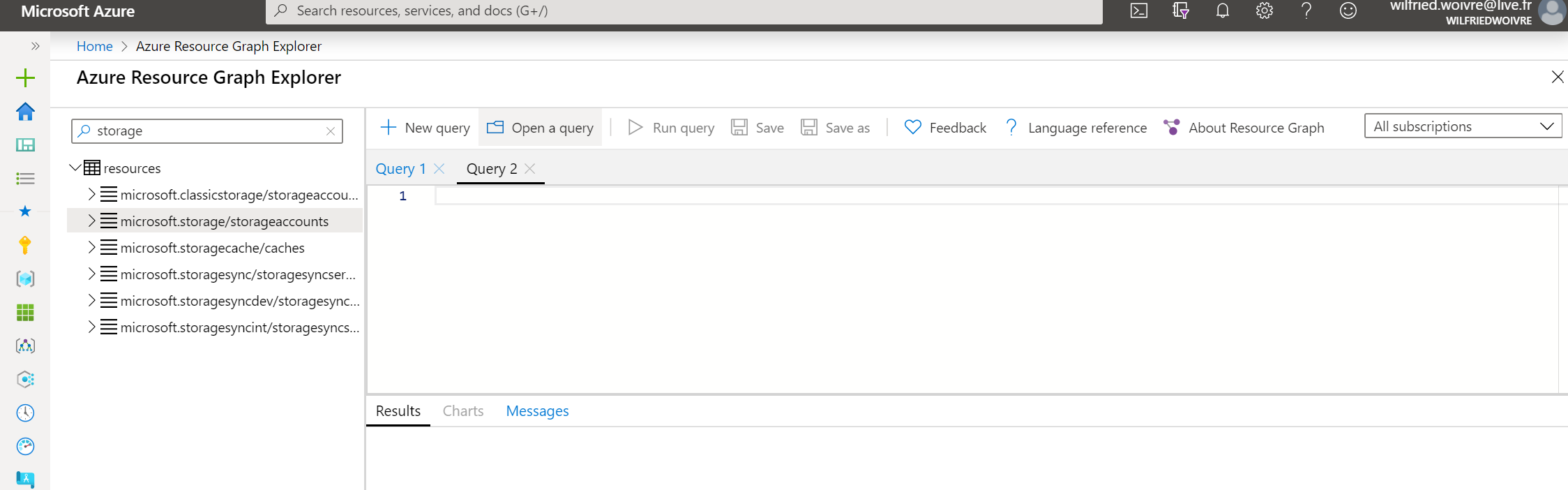
This interface seems familiar if you use Log Analytics or Application Insights queries, and good news, it’s the same language for queries.
So i can list all my Storage Account by type with this simple query
resources
| where type == "microsoft.storage/storageaccounts"
| extend sku = sku.name
| summarize count(name) by tostring(sku)
And we have the same results, but with a process time less than 1 second…
Resource Graph Explorer is clearly good to explore your subscriptions assets with a language query already know and that we use every days.
 Azure
Azure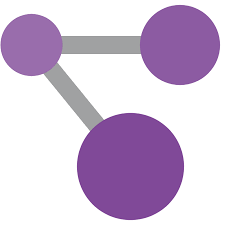 Resource Graph
Resource Graph
Comments
Post comment